





|
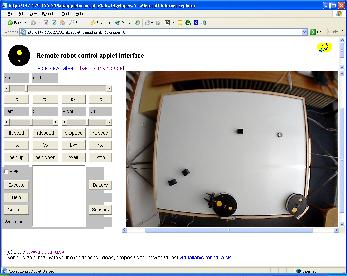
|
You can connect to the robots from Imagine Logo with ActiveX support after you download
and register the ActiveX control: robot.ocx.
Then you can connect as follows (unless you are behind firewall): new "oleobject [comname robot name r] r'user "your-user-name "your-password ;use whatever/turtle or from your registration ;optionally change port number pr r'connect "147.175.115.53 ; this should display 1 - if connect successful, or 0 - if unsuccessful r'exclusive "on ; now control the robot, see ReadMe.txt, e.g. r'lt 60*8 eraseobject "r If you prefer to control the robots from other languages (C++, Delphi), you can use the following DLL (it has the same set of commands as the OCX): robotdll.dll. Here is an example application that turns the robot left by 60 degrees: demo3.exe (demo3.cpp). Do you prefer Java? Please be careful when moving the robots: especially try to avoid crashing them towards one another or towards the walls of the arena. Where is all that source code? In the cvs. |